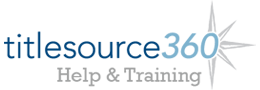Standing Order Reports
Standing Order Services Administrators have access to both profile and organizational level reporting.
Standing Order Services administrators can access reports by selecting Reports & Lists from the main Standing Orders heading at the top of every page, or by selecting Standing Order Services from the Browse heading, also found at the top of every page.
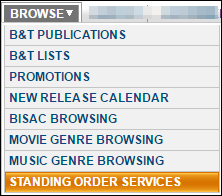

Reports can be found at the bottom of the screen. You can run reports for specific profiles, or you can look at master-level reports for your entire organization.
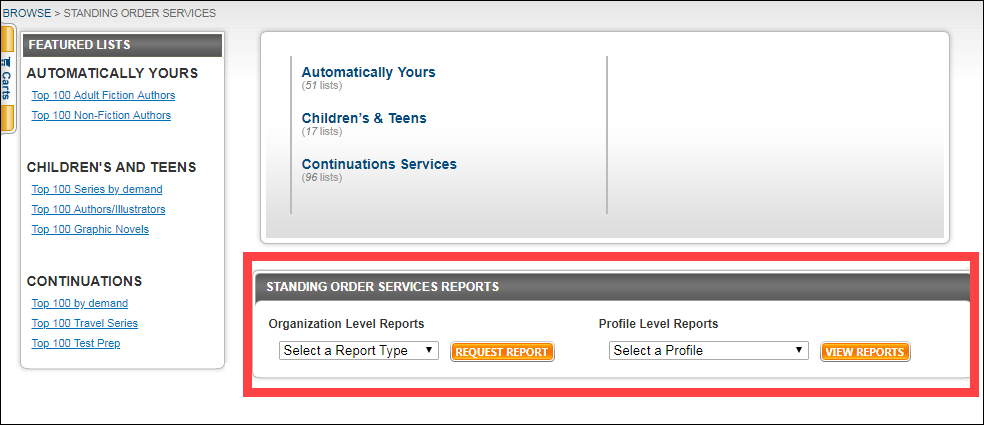
Profile Level Reports
To run a profile-level report, select your Profile from the Profile Level Reports drop-down field and then click View Reports.
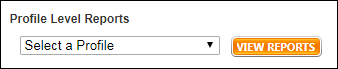
A pop-up window will display. From here, you can pick the profile type you wish to view in the Select Report Type drop-down field.
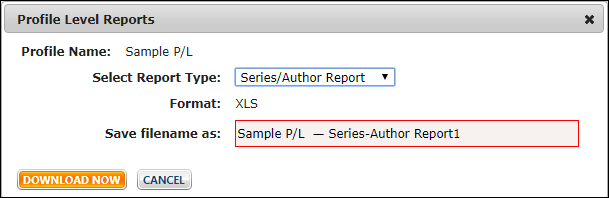
Select the type of report you wish to run and then click Download Now to download the report in an XLS format. There are three types of profile-level reports:
Organizational Level Reports
To run an organizational-level report, select the Report Type from the Organization Level Reports drop-down field and then click Request Reports. A pop-up window will display. From here, you can pick the profile type you wish to view in the Select Report Type drop-down field.
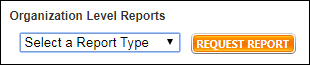
Select the type of report you wish to run and then click Request Report to download the report in an XLS format. There are three types of profile-level reports:
Reports can be found at the bottom of the screen. You can run reports for specific profiles, or you can look at master-level reports for your entire organization.
Profile Level Reports
To run a profile-level report, select your Profile from the Profile Level Reports drop-down field and then click View Reports.
A pop-up window will display. From here, you can pick the profile type you wish to view in the Select Report Type drop-down field.
Select the type of report you wish to run and then click Download Now to download the report in an XLS format. There are three types of profile-level reports:
- Series/Author Report – Displays a list of all series/authors assigned to the profile selected.
- Order Status Report – Current status of all standing orders for the associated profile. This report is run by Baker & Taylor. A member of the Standing Order Services team will contact you within three business days with the information in the report.
- Forthcoming Titles Report – Displays a list of all titles in a Not Yet Published status that are tied to a series/author associated with the selected profile.
To run an organizational-level report, select the Report Type from the Organization Level Reports drop-down field and then click Request Reports. A pop-up window will display. From here, you can pick the profile type you wish to view in the Select Report Type drop-down field.
Select the type of report you wish to run and then click Request Report to download the report in an XLS format. There are three types of profile-level reports:
- Series/Author Report – Displays a list of all series/authors assigned to your entire organization.
- Order Status Report – Current status of all standing orders for your entire organization. This report is run by Baker & Taylor. A member of the Standing Order Services team will contact you within three business days with the information in the report.
- Forthcoming Titles Report – Displays a list of all titles in a Not Yet Published status that are tied to a series/author associated with your entire organization.