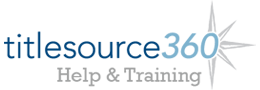Rename Folders within the Carts Drawer
You can rename any folder (including your Default Folder) within the Carts Drawer.
Click on the pencil icon next to the folder you wish to rename.
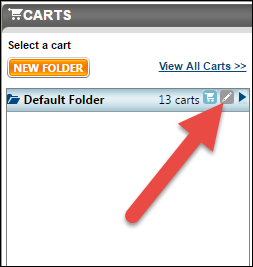
Type over the folder name and then press Enter to rename the folder.
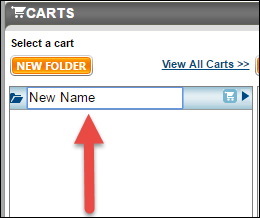
The folder now displays its new name.
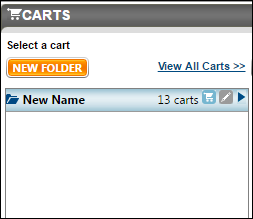
Type over the folder name and then press Enter to rename the folder.
The folder now displays its new name.