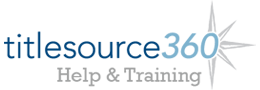Manage Carts
Recent Articles
All Articles & Videos
-
Archiving Carts

-
Book Leasing Program

-
Boundless eBook Publish Status Codes

-
Cart Actions - Add Carts to Merge List

-
Carts Drawer

-
Carts List

-
Change the Account Assigned to a Cart

-
Check Cart Inventory

-
Copy a Cart

-
Creating a New Primary Cart

-
Customer Service Dashboard Setup

-
Delete a Cart

-
Delete Items from a Cart

-
Download a Cart to an Excel Spreadsheet

-
Download and Export Carts to POS

-
Find & Replace Option from the Cart Actions Drop Down

-
How Do I Request a Quote?

-
How to Cancel an Order in TS360

-
How to use a VOX Book

-
Icons and Abbreviations

-
Merge Carts

-
Modify Notes on All Titles Function

-
Original Entry

-
Primary Cart

-
Publish Status

-
Quotation Reports

-
Rename Folders within the Carts Drawer

-
Returns

-
Sort Titles in a Cart

-
Submitting an Order

-
Supply Chain Update

-
The Manage Carts Page

-
Video Tutorial: Add Titles to Your Carts

-
Video Tutorial: Create a New Cart from the Carts Drawer

-
Video Tutorial: Ordering Boundless Titles on Title Source 360

-
Video Tutorial: Physical To Digital Cart Conversion

-
Video Tutorial: Submit Orders

-
VOX Books FAQs

-
VOX Books Warranty